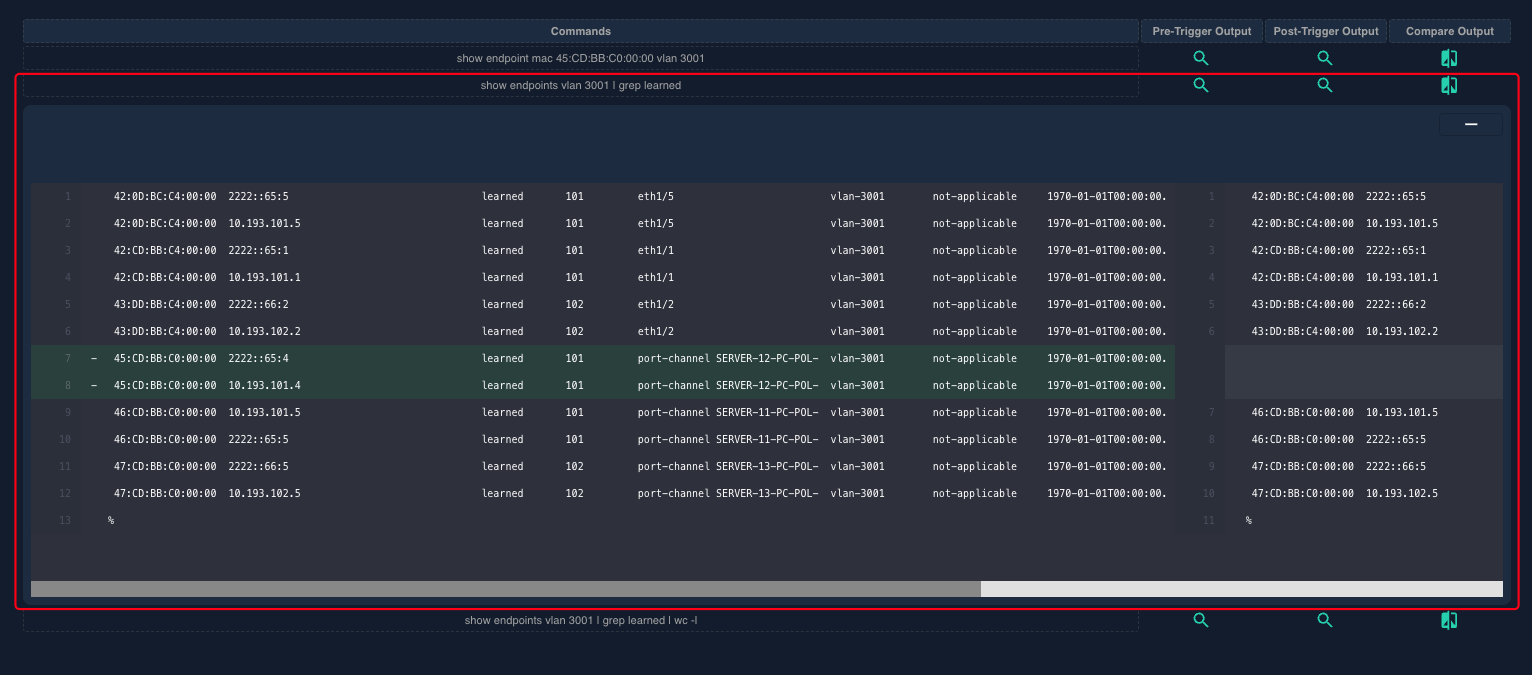View Alerts
An alert will be created if the conditions set up for the alert has been triggered. At the top of the dashboard, a notification indicating that an alert has been received will be shown.
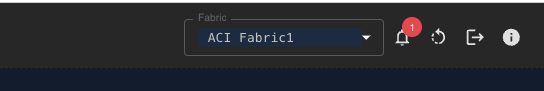
If you click on the notification, you will be directed to the alert page where you could manage the alert. The following actions could be performed on a alert.
-
- Acknowledge - This is to indicate that the alert has been seen and possibly has been looked into.
-
- Clear - This is to indicate that the alert has been fixed.
-
- Delete - This is to indicate that the alert has been fixed and the record needs to be removed.
Additionally, you could view the details of the CLI command that was captured when the alert was triggered.
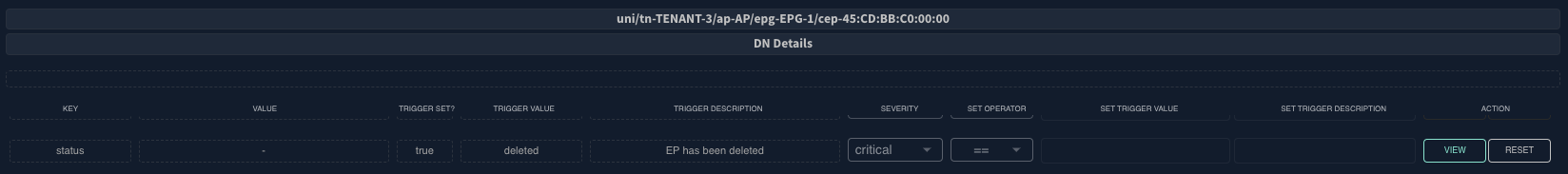
On click of the VIEW, you will be able to preview the CLI command, which would include the pre-trigger output and the
post-trigger output (if the alert has been triggered). The output below shows the pre-trigger output and the post-trigger
output comparison of the command show endpoints vlan 3001 | grep learned.